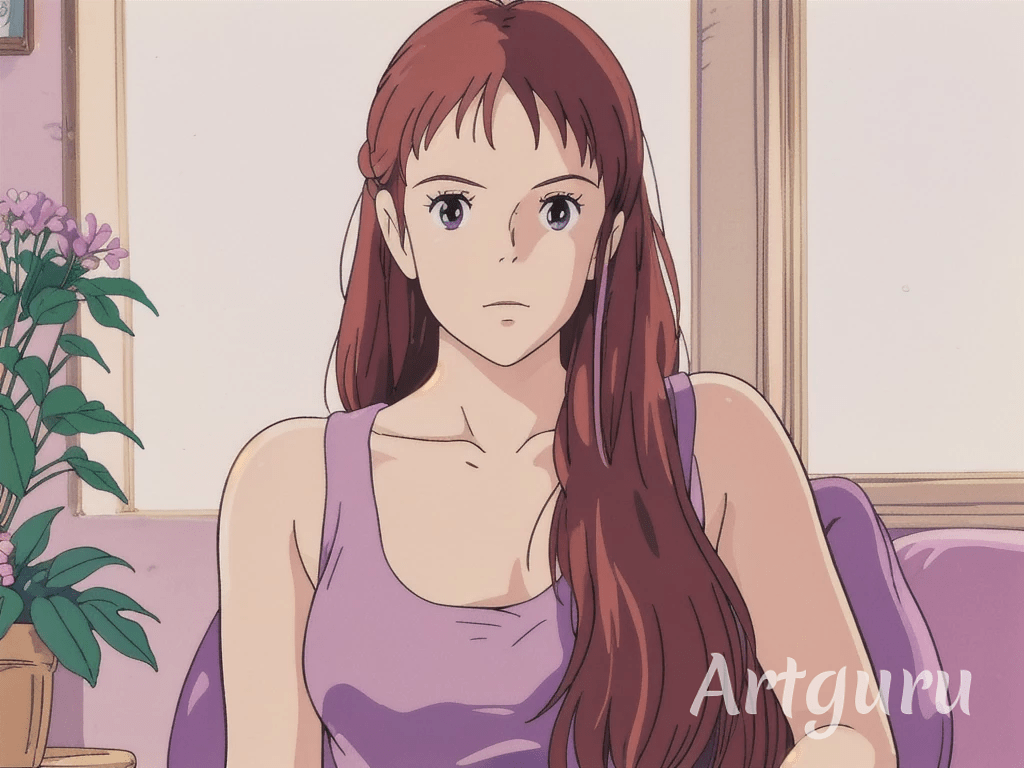In today’s fast-paced, visual-first world, AI-generated artwork is rapidly transforming how we express ourselves. With just one selfie, anyone can now effortlessly turn their image into stunning anime or Ghibli-style art. As a result, digital self-expression is evolving faster than ever.
📈 Why AI-Generated Artwork Tools Are Booming
AI is everywhere—from writing assistants to image generators. In particular, one major trend stands out: AI-generated artwork that transforms photos into magical portraits.
For instance, apps like Lensa AI gained popularity with fantasy-style filters. Soon after, creators across Instagram, TikTok, and even LinkedIn began using these tools to stand out. Because these tools are so accessible, users of all ages are jumping on the trend.
It’s not just about style—it’s about standing out, being creative, and connecting with others in an artistic way.
🎨 How AI-Generated Artwork Tools Work
These tools use generative AI to convert your facial features into artistic styles.
Here’s the basic process:
- First, the app performs facial recognition.
- Then, you choose your style (anime, cartoon, oil painting, or Ghibli).
- Next, the AI transformation blends your features with the selected style.
- Finally, your unique artwork is delivered.
In many cases, platforms even allow you to tweak facial expressions, adjust lighting, and customize backgrounds—giving you even more control over your final image.
🛠 Top AI-Generated Artwork Platforms in 2025
Lensa AI – Fantasy, realistic / 💰 Paid / High quality
Meitu AI Art – Cute anime style / ✅ Free / Social media favorite
ToonMe – Disney-style cartoon / ✅ Free+ / Great for avatars
Leonardo AI – Ghibli & fantasy / ✅ Free / Customizable
Fotor AI – Cartoon + filters / ✅ Free / Web-based
Artguru – Multiple presets / ✅ Free / Mobile + web supported
💡 Tip: Try a few! Because each tool is trained differently, they give different results based on lighting and angles.
⚠️ What to Watch Out For
Using AI-generated artwork tools is fun. However, you should be aware of these issues:
- Privacy: Some apps may store your photos—so always check the privacy policy.
- Copyright: Not all images are cleared for commercial use. Therefore, if you plan to use the artwork professionally, check the license terms first.
- Overediting: These tools can be powerful, but sometimes you might lose the natural “you.” Use moderation.
- Legal grey area: Many AI tools mimic Ghibli or famous art styles, which raises important questions about originality and rights.
Even Hayao Miyazaki has spoken out against AI art, calling it “disgusting” and soulless. As such, ethical debates around AI art are intensifying.
💥 Update from ChatGPT CEO
On March 27, Sam Altman (ChatGPT CEO) asked users to reduce AI image usage due to GPU shortages. As a result, even paid users may face temporary limits.
This highlights the growing strain on tech infrastructure as demand for AI-generated visuals continues to soar.
📸 Why People Love AI-Generated Artwork
- It’s fast and incredibly fun.
- Perfect for refreshing your social profile.
- Easily shareable and surprisingly addictive.
- Some users even print their creations as posters or stickers!
Because these tools are accessible and visually impressive, more and more users are becoming hooked.
🖼 Jennie in Ghibli Style


I tested Artguru AI with a photo of Jennie from Black Pink and chose the Ghibli filter. The result was soft and watercolor-like—pure AI-generated artwork magic. Think Spirited Away meets K-pop.
Surprisingly, it captured not only her appearance but also her vibe—calm, dreamy, and iconic.
👣 How to Get Started in 3 Minutes
- Start by choosing a free tool (Meitu or Artguru are great starting points).
- Upload a bright, clear photo for the best result.
- Pick your preferred style to apply.
- Wait a few seconds, then download and share your masterpiece!
It really is that simple.
📌 Final Thoughts
AI-generated artwork is unlocking creativity—not replacing it. Instead of hiring an illustrator, now anyone can express their mood or personality through stylized art.
Whether for fun, personal branding, or curiosity, these tools offer a new way to see yourself and connect with others. Therefore, it’s no wonder they’re becoming part of our digital lives.
💬 What Do You Think?
Should AI art tools be limited during times of high demand?
Is it fair even for paying users? On the other hand, is it necessary to maintain stability?
Let’s talk in the comments!
📘 Glossary
GPU Shortage – A lack of graphics processing units, which are needed to power many AI tools.
Example: Sam Altman asked users to limit usage due to GPU demand.
AI-Generated Artwork – Art created by artificial intelligence based on input images or instructions.
Example: A selfie turned into Ghibli-style art using Artguru.
Generative AI – A type of AI that can create new content like images, text, or music from data.
Example: Lensa AI uses generative AI to produce stylized portraits.
Facial Recognition – Technology that identifies human faces in images.
Example: AI detects your facial features before applying filters.
Copyright Issues in AI Art – Legal concerns about using AI to replicate existing styles or artworks.
Example: Ghibli-style AI art may raise questions about originality.
🔗 Related Posts
- How AI Is Changing the Creative Industry
- Best Free AI Tools for Beginners
🌐 External Link
Explore Artguru AI
Try Sora AI for video-to-animation generation
Do you wonder how Ai started ? Read more here !